Top 5 Cloud Solutions for Smartphone Users
In the tech industry today, “cloud” is the buzzword that is taking the market by storm. While many computer users have learned exactly how beneficial cloud computing can be, it is still a relatively new field in the smartphone niche. Since smartphones are basically like small computers, it’s no stretch to think that smartphone users would benefit from having cloud access on their phones. Here are a few of the top cloud solutions for smartphone users:
iCloud
iCloud is one of the most well-known cloud solutions for smartphones. It is an Apple product and is only available for iPhone users or users of other Apple products. With iCloud, anything that you have on your iPhone will automatically become available on your computer or your other Apple devices. For example, if you take a picture on your iPhone, it will show up on your iPad or your home computer without having to do anything.
Binu
Binu is a service that makes it possible for any mobile phone to gain access to cloud services. It essentially turns any phone into a smartphone. With Binu, apps are run in the cloud and can be accessed on the phone. Data can also be stored in the cloud from the phone.
Google has a number of different services that can be integrated with cloud technology. If you have an Android phone, you can sync your contacts, appointments, documents, and other information to Google services for free. Other smartphones can also integrate into Google cloud services with the proper applications.
Dropbox
Dropbox is a cloud-based program that makes it possible to share files between a smartphone and any computer. Once the Dropbox app is on the phone, users can simply put files into it and they will immediately become available on any computer that is linked to the same account with the Dropbox program on it
Data Centers
When a company needs a large number of smartphones that can have access to cloud services, a data center may be in order. A data center is a facility that makes it possible for companies to remotely access servers that they house. Digital Realty is one example of a data center that offers this type of service. This is a large scale solution for companies who have many smartphones. With these cloud services and many more on the way, it’s possible for smartphone users to branch out and do more while on-the-go. The smartphone cloud market is just getting started, and will continue to expand in the future.
Guest Post: This article is written by Becky W. She is a freelance writer that loves to write on a number of different topics such as technology, health and sports. In her spare time she loves to try new dishes in the kitchen and maintain a healthy lifestyle.
How To Install And Run Android 4.0 On Mac, Windows PC Or Linux [Tutorial]
The mobile smartphone and tablet industry seems to have a very prominent divide, with a lot of consumers having their favorite operating system and choosing to stick to hardware which is powered by their chosen OS. Obviously fans of Apple’s iOS use the iPhone and iPad devices, whereas Android lovers have a wide range of hardware to choose from due to the fact that the OS is available to multiple manufacturers.
But what happens if you are a die hard fan of iOS, or Windows Phone but you still want to sample the delights that Android Ice Cream Sandwich has to offer? I personally am an iPhone user for the last five years and will continue to be for the foreseeable future. But after recently getting my first taste of Android, I am severely tempted to shell out for a second device so I can have the benefits that both provide. For those that can’t, or won’t, purchase a second device then why not run Android 4.0 in virtualization on your desktop or laptop in order to see the Ice Cream Sandwich experience first hand?

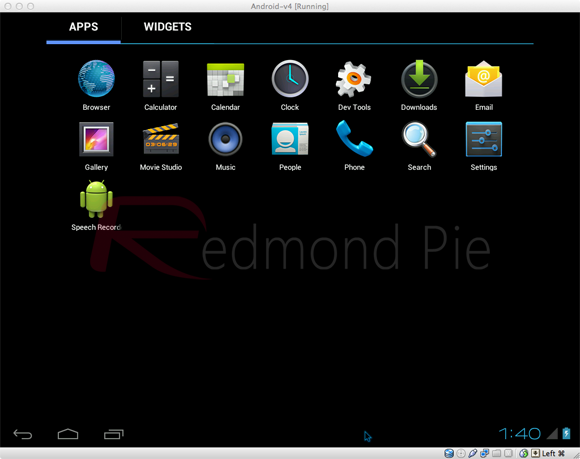
Android 4.0 is an operating system in its own right, but instead of running on a dual boot setup, we install and run ICS within a free of charge virtualization application known as VirtualBox. VirtualBox runs like any other application or program on your machine, but offers the benefits of being able to install a secondary OS within it which can be invoked quickly by the user. For all those die hard iOS and Windows Phone fans out there, this is a perfect way to experience the delights of Android.
Are you ready for a whirlwind journey down Ice Cream Sandwich lane? Buckle in and follow the simple steps below.
Step 1: Head over to the official Oracle VM VirtualBox site and download the relevant VirtualBox binary for your computers operating system (Windows/Mac OS X/Linux/Solaris).
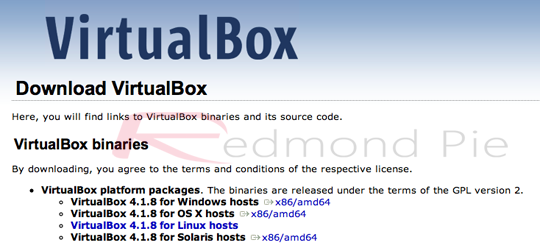
Step 2: Find the saved location of the downloaded VirtualBox binary and install as you would with any other native application making sure to follow all on screen prompts and instructions.
Step 3: Head on over to the VMLite website and download a copy of the Ice Cream Sandwich which has been preconfigured for virtualization and features seamless mouse support for navigation. The download weighs in at 88MB in size so may take a while to download depending on your connection.
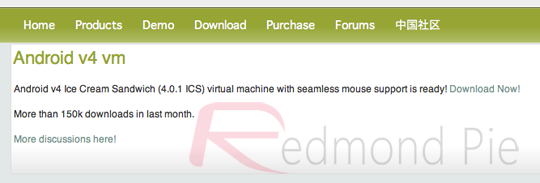
Step 4: Locate the downloaded ‘Android-v4.7z‘ file and extract the contents from within.
Step 5: Once the Android-v4.7z file has been opened, locate a file from within the archive called ‘Android-v4.vbox‘ which as you can tell by the file extension is a pre configured VirtualBox file.
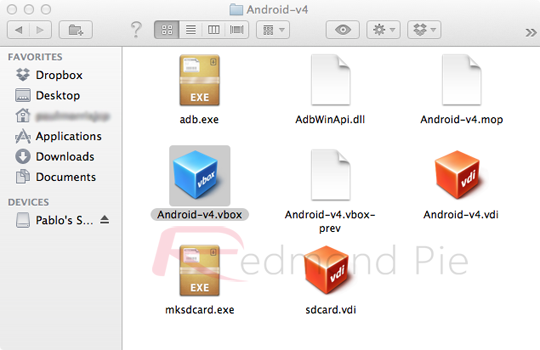
Step 6: Double click on the Android-v4.vbox file which will load the VirtualBox application and boot up the ICS file.
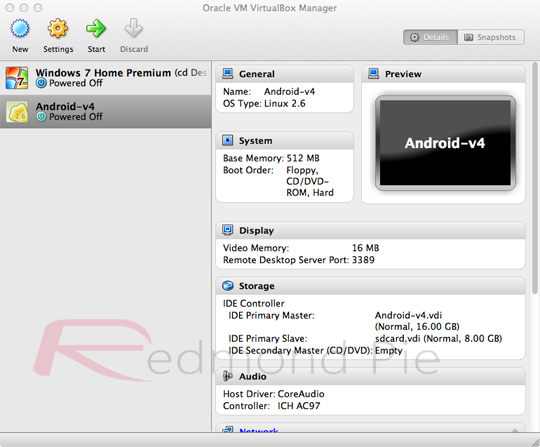
Step 7: When the boot menu is presented in VirtualBox, press ‘start‘ on the top toolbar and then if required select the ‘Android Startup from /dev/sda‘ option.
Step 8: All steps are complete. Android 4.0 ICS should now be booting up allowing you to enjoy that Android goodness.

Windows and Linux users may find that an alternative, specific version Android 4.0 may be required, which can be found by visting the Android-x86 page. The performance of the Android ICS virtual installation will obviously not be as smooth as intended on an actual device built for purpose, but it does give a feel of the OS with apps being able to launch as well as widget customization.




.jpg)



 Howdy,World
I am an internet wreck who keep surfing the net to find the answers of the questions that i encounter,and if i get a satisfactory answer than that thing goes on this website so that if same question strikes you then you need not search the web for that.So in short we try to make your lives simpler and more advanced in the possible way we can.
WE ARE YOUR TECHNOLOGY GUIDE
Howdy,World
I am an internet wreck who keep surfing the net to find the answers of the questions that i encounter,and if i get a satisfactory answer than that thing goes on this website so that if same question strikes you then you need not search the web for that.So in short we try to make your lives simpler and more advanced in the possible way we can.
WE ARE YOUR TECHNOLOGY GUIDE 
